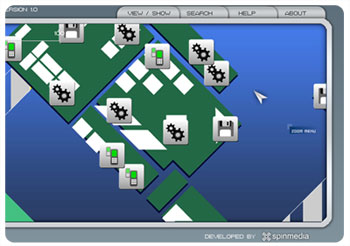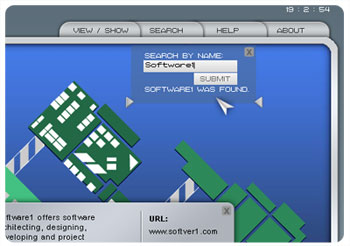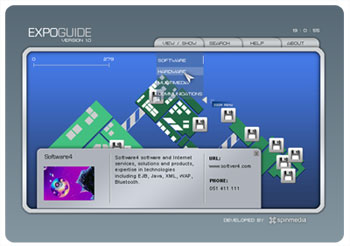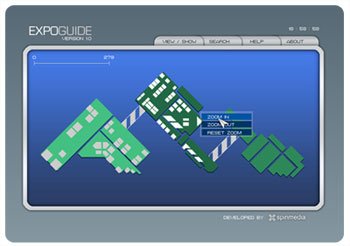|
|||||
About ExpoGuide Expoguide is an application developed for the purpose of listing and finding exhibitors on the fair. This application makes it easy for the visitor's to find exactly what they were looking for by enabling visual navigation to each exhibitor’s display area. It also shows distance from the visitors current location to the exhibitor, includes a database which contains data about the requested exhibitor and contains many other possibilities and options such as:
For example, let's say you are a visitor on an IT fair. You can access ExpoGuide through touch screens or internet cafes on the fair. Once you do, you can easily find the nearest hardware manufacturer, list all software stands etc. Also, you can search for a specific company or product, locate their stand, see how far away is it from the visitors location, read the information about the exhibitor or visit the exhibitor’s website. The interface is fun and easy to use, with attractive animations and modern design. Why ExpoGuide? ExpoGuide is an actual small proportion GIS (geographic information system) which we developed as a part of our Expo software package. Expo was developed for our own needs, when we co-organized the "Festo 2005 - new technologies in marketing" fair. After receiving many positive reactions from other organizers, sponsors and most importantly the visitors, we decided to offer the same software package to other fair organizers. ExpoGuide comes with two additional applications, which are free for all who purchase ExpoGuide:
How does it work ? The best way to learn about ExpoGuide is to download our demo version and see for your self. Once you download it, you can unzip it to any folder and run the Start file. It requires no installation. After you view the demo and deicide to purchase the ExpoGuide, you can contact us and send us the information we need in order to adjust ExpoGuide for your needs:
Then you can add exhibitors yourself through an administration interface. You will receive detailed instructions on how to use ExpoGuide as well as ExpoNews and ExpoScreen, which are free for all who purchase ExpoGuide. Our technical support will assist you in every way possible. ExpoGuide is very easy to use, it is fully animated which makes it attractive and, most important, it has proven itself to be useful to visitors as well as exhibitors and organizers. Links & download
|
These are the screenshots taken from the demo version. Full version includes:
|